Behind-the-Scenes Tips and Tricks for Better Social Media Management

By Kristin Riemedio, PR Intern
Merriam-Webster defines “social media” as “forms of electronic communication through which users create online communities to share information, ideas, personal messages and other content.” For those of us who are in professions that use social media every day to engage with audience members, we know it can be much more than that.
From Myspace to Snapchat, these platforms have grown and transformed in ways that make us more connected than ever. In a culture where technology and innovation permeate our everyday lives, it can be difficult to keep up with social media’s ever-changing trends. Below, find a few tips and tricks to make sure you’re using your business’ social profiles efficiently.
Invite Facebook users to “like” your page from a “liked” post
If a user is fond of your business and the content you are sharing, they have the option to “like” your page.
Businesses can now invite users to “like” their profile directly from one of their own posts. Inviting users to “like” your page from a “liked” post takes just a few steps. There are many benefits to increased exposure on social media such as credibility, potential business and search engine ranking, among others.
Inviting users to “like” your page from one of your posts is a fast and easy way to reach out to users who have been previously exposed to your content and have already began to form a positive opinion of your business. In addition, business pages can “like” other business profiles from one of their own posts as well and is also a quick way to create a positive relationship and improve your social media presence with other businesses.
 Adding a “donate” button to your posts
Adding a “donate” button to your posts
For those who work frequently with nonprofit organizations, donations are often a huge funding resource. Facebook allows personal pages to add a “donate” button to posts when you are directly tagging a nonprofit page within the post. Adding a donate button to our personal posts can help further the organization’s reach as well as advocate for a great cause and you can encourage organization staff, board members, volunteers, etc. to do the same!
Converting your Instagram profile into a business profile
This switch allows businesses to provide contact information and allows customers to contact your business directly from the app. It also provides you with analytics for each post. Facebook Business provides a step-by-step video on how to convert your profile in a few easy steps:
- Go to your profile and tap the gear button to bring you to your settings.
- Tap “Switch to Business Profile.”
- On the “Connect Your Facebook Page” screen, you’ll see all of the Facebook Pages you’re currently an admin for. Select the page you’d like to associate with your Business Profile on Instagram, if applicable.
- On the “Set Up Your Business Profile” page, review your business contact information, make any changes and tap “Done.”
Accessing direct links to Facebook posts
On Twitter, it’s easy to find a link to a tweet to share or save for future reference. On Facebook,finding the links to specific posts isn’t as blatant as a “copy link to tweet” button. To do this, simply go to the post that you need and use your secondary click (or “right” click) to select the time stamp under name or title. Select “copy link address” and the URL for that post will be saved onto your clipboard for later needs.
How to access photos on Google that are labeled for public use
As audiences interact more with businesses through social media, we run into legalities such as usage rights and content ownership. This can be solved by asking for permission for photos and providing due credit. However, sometimes you may not have enough time to go through this process and need a quick photo not requiring attribution instead.
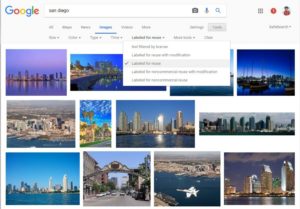 Google Images has a menu where you can customize the types of photos that come up in your search. One of the tools you can use when searching for an image is filtering through photos that are labeled for reuse, with or without modification. You are then are able to save and use them without asking for permission.
Google Images has a menu where you can customize the types of photos that come up in your search. One of the tools you can use when searching for an image is filtering through photos that are labeled for reuse, with or without modification. You are then are able to save and use them without asking for permission.
Saving photos on Instagram directly to your device
When it comes to saving photos from Instagram’s website, screenshots or snipping tools can leave you with a smaller image or with altered dimensions. To save the image that was originally posted, with its dimensions intact, there are just a few simple steps to follow. (Please also note that you should not be saving and using any photos for commercial use that are not yours or that you do not have permission to use, with or without attribution.)
We hope these tips and tricks will be those small tweaks throughout your day that help make your time on social media a little simpler, a little easier and a lot more efficient.



